Fundamentals of Flash Storage
Whether you’ve already decided you need flash storage or you’re still weighing the decision, it’s best to identify the features you require from vendors and their solutions before making a commitment. This process requires you to consider both the data strategy and business needs of your organization. Gain an understanding of why flash storage became so popular and the options that exist for enterprise storage to inform conversations with potential technology partners.
Table of Contents

Flash drives can dramatically improve an organization’s storage performance, but they also offer additional benefits that facilitate disaster recovery (DR) such as unsurpassed data mobility and high resiliency, which is especially important for enterprise storage solutions.
These applications often require streaming high levels of uptime, often as much as 99.9999%. Furthermore, flash storage can reduce an organization’s storage footprint by 80%, all of which contribute to the current projection that the number of organizations that primarily rely on flash storage will triple over the next two years.
What is Flash Storage?
Flash storage uses solid-stage drives (SSDs) and flash memory to store data. This technology is also known as solid-state storage because it has no moving parts, which accounts for many of its advantages over magnetic media.
The controller for flash drives has multichannel capability and a random access memory (RAM) cache that buffers the data going to and from the memory chips, thus increasing speed.
Flash memory uses electrical charges on a capacitor to represent binary digits (bits) consisting of zeros and ones. This most often takes the form of a surface mounted chips mounted on a printed circuit board (PCB).
The lack of moving parts means flash memory requires less power than magnetic media. For example, A Serial Advanced Technology Attachment (SATA) flash drive typically requires no more than half the power of a SATA HDD. Flash storage may use many formats depending on its specific purpose.
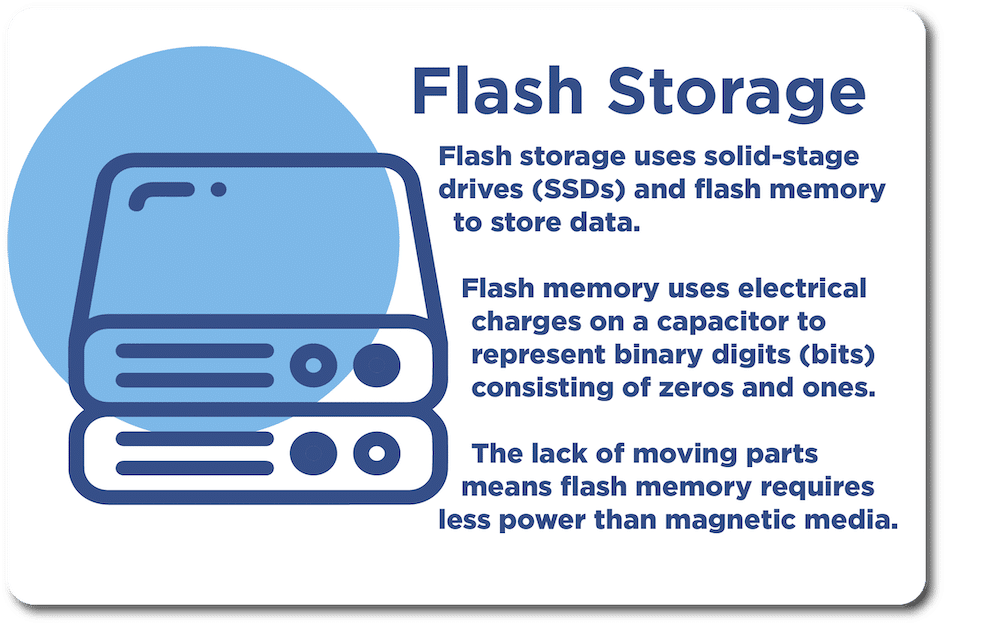
Flash Storage vs Traditional Storage
Flash storage is a viable alternative to traditional storage methods such as hard disk drives (HDDs) and other types of magnetic media. Recent technological advances have made flash storage a practical option as its data density is now greater than that of HDDs. In addition, flash storage also has faster input/output (I/O) operations than any type of magnetic media.
Furthermore, its rate of sequential reads can exceed 500 megabytes (MB) per second for a consumer drive, which is more than even the fastest enterprise-class HDD. The lack of physical motion and a flash drive also means are no mechanical limitations on its in accessing data. As a result, access times for flash drives are measured in microseconds, as opposed to milliseconds for HDDs. The latency of flash drives is therefore lower than that of mechanical storage devices by several orders of magnitude.
Flash memory is common in storage systems of all sizes, as the complexity can vary considerably. Small devices with this technology include cameras, smartphones, portable USB drives and embedded systems. These devices no longer use HDDs at all due to the advantages of flash storage in the areas of size and power consumption.
Furthermore, flash storage is more resistant to high acceleration, which is particularly beneficial for small devices that users often drop. Flash storage is also becoming increasingly common in large systems such as enterprise-class all-flash arrays (AFAs).
Benefits of Flash Storage
The benefits of flash storage over magnetic media include data mobility, cost efficiency, scalability, dependability and speed.
1. Data Mobility
It’s increasingly important for organizations to move their data, whether it’s between applications, physical location or to the cloud. Their storage solutions must be able to manage their workload and optimize storage without disruption from administrative tasks. It’s particularly important for a solution to transfer or pool resources without the need for additional management overhead or hardware. For example, HPE 3PAR Peer Motion software can perform block migration without additional tools.
2. Cost Efficiency
The low cost of storage for flash drives continues to drive their adoption, especially for organizations looking to make their data centers more cost-efficient. Flash drives help meet this requirement by eliminating the need for back-up storage copies of data. Some of these solutions are able to reduce the storage footprint in data centers by 80 percent, which also reduces the data center’s power and cooling costs. An analysis of flash drive solutions should show a favorable comparison with magnetic media in terms of cost per usable gigabyte of storage.
3. Scalability
The ability to scale storage requires highly robust media, with availability in the range of 99.9999 percent for enterprises. This level of reliability requires redundancy for both hardware and software to provide the transparent failover capability large organizations require. The exponential growth of data means that platforms in the data center must routinely handle hundreds of terabytes of data. The right storage solution must also offer features like consolidated management, which reduces the effort administrators must spend to provision and manage storage.
4. Dependability
A dependable backup and recovery capability requires a storage array that supports multiple data services, including clustering and multi-site replication. These solutions must support controller node maintenance and failures efficiently to minimize the impact of backups on applications. A flat backup integrated with flash drives can help meet this essential requirement for enterprises.
Flash drives offer much faster speed than magnetic media, which requires physical movement to read and write data. A comparison of storage solutions should generally include a measurement of their input/output operations per second (IOPS) for a given latency. For example, the HPE 3PAR StoreServ delivers deliver up to 900k IOPS for latencies in the range of 0.3 to 0.7 milliseconds. It’s also important to ensure that an organization’s architecture supports an all-flash environment before considering these solutions.
Options for Flash Storage
Flash storage includes multiple design options, including AFAs, hybrid arrays and hyperconverged flash storage.
All Flash Arrays
All Flash Arrays (AFAs) contain only flash memory drives and are also known as Solid-State Arrays (SSA). AFAs and SSAs provide business applications with greater agility, performance and speed compared to other flash storage solutions. An AFA that’s part of a flash-optimized architecture provides the best option for organizations that value performance above all other considerations. The falling price of all-flash solutions is also driving its adoption by many enterprises.
Hybrid Array
A hybrid array uses both SSDs and HDDs, and also adds a level of non-volatile flash memory to the array’s memory hierarchy. It fits into the increasing price-performance gap between HDDs and SSDs, as it has faster I/O speed than just HDDs but costs less than AFAs.
Implementing a hybrid array can be as easy as adding an SSD cache to a single device such as desktop computer. However, it can more complex in the case of cloud platforms and other data centers, as administrators must reconfigure these systems before adding a hybrid array. The advantages of this architecture stem from its automatic tiering of data handling, allowing it to increase the speed of applications for an economical cost.
Hyperconverged Solutions
Hyperconverged flash storage is an all-in-one solution that allows users to run their applications. It consists of a single box with everything the users need, including servers, storage and network switches.
The storage is a flash drive that’s already configured to be compatible with the system’s other components, allowing it to serve as a network node.
Administrators must scale a hyperconverged flash storage system in groups of nodes rather than individual nodes. This type of flash storage solution may also include disk media while still providing the latency and performance advantages of an AFA, often at a lower cost. Hyperconverged flash storage also supports other capabilities of flash storage such as scaling and resiliency, along with block workloads and file sharing.
Determining which storage solution to choose depends on data and availability requirements. Modern storage solutions are made to accommodate growing businesses with easy scalability and guaranteed availability. For expert guidance on choosing the best storage solution for your company, contact Comport for a no obligation consultation or request a data storage assessment to review your current environment and opportunities for improvement. Request a data storage assessment.




























