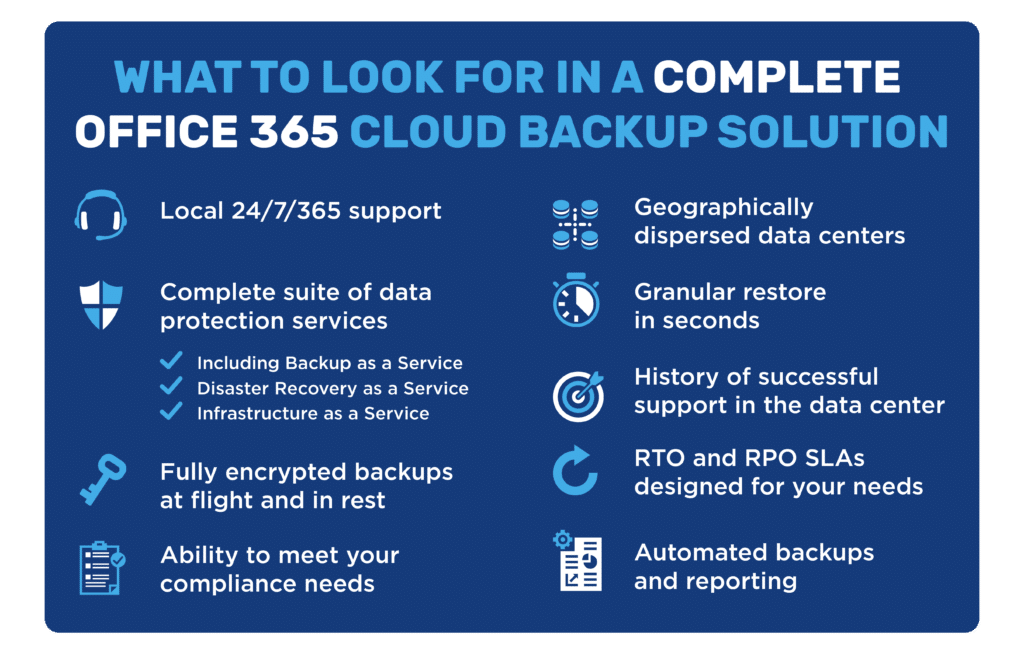As a Service Models Explained: A Guide to the New Era of Service-Based Technology Solutions
In a world where you can have anything as a service, choose IT solutions that offer cost predictability, low maintenance and quick scalability with as-a-service models.
IT teams are spread thin. They’re stretched between maintaining current systems and providing the flexibility needed to keep up with business initiatives.
If you work in IT, then you’re well aware that the field is constantly changing. This nonstop evolution makes it tough for team leaders to keep up with, both from an expertise and cost standpoint. That’s why as-a-service models have become an attractive step in digital transformation because they lift the burden of routine tasks and allow teams to focus on strategic initiatives.
Technology solutions companies offer as-a-service models to help IT teams optimize their team workloads based on their business needs. It can be intimidating to decide which operations make sense to keep in house, which to move to the cloud and which to work with an IT service provider for. With deep experience in technology solutions and the options available, IT service providers can help navigate this transition.
If you’ve been wondering what your IT team’s next steps should be, then it’s time to learn about as-a-service offerings that can support your business and IT initiatives.
Table of Contents
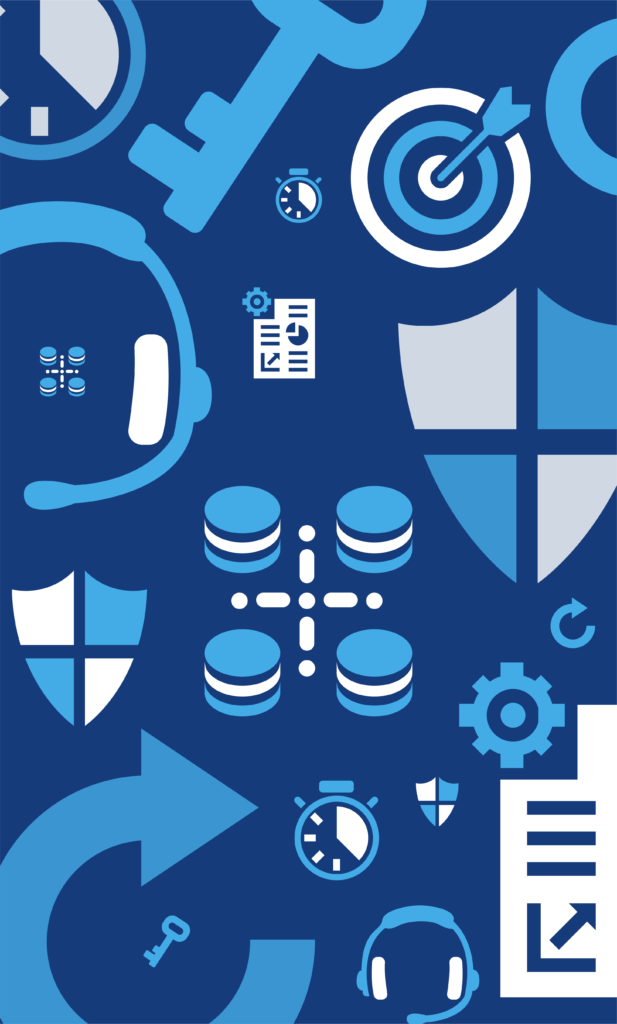
Find Peace of Mind with Backup as a Service
As IT teams shift operations to the cloud, two areas of focus emerge: data backup and data protection.
Backup as a Service (BaaS) allows IT teams to create a strong security strategy around data so it can be stored reliably and moved around quickly—all while retaining its veracity.
The age-old 3-2-1 rule guides backup strategies by stating teams should keep three copies of data on two different media with one copy off-site. The manner in which this backup strategy plays out looks different for every business.
When discussing the cloud, it often gets a reputation for being less secure than traditional backup because it is easily accessible by many people. But data shows traditional backups fail because of several reasons including security, human error and hardware failure.
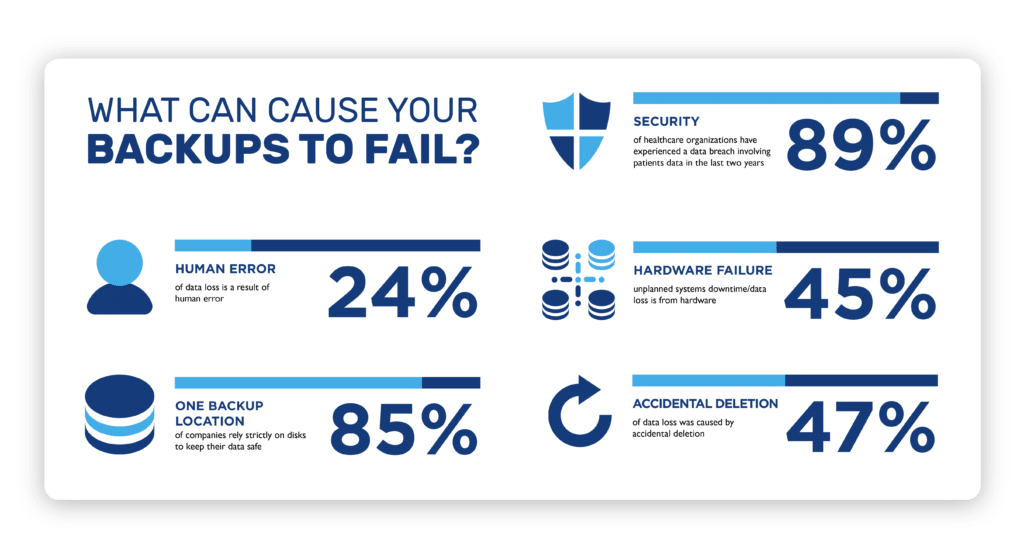
With cloud backup, state-of-the-art tech is backed with top-tier support, making it the exact bulwark needed to defend against data breaches, whether accidental or intentional.
Partnering with an IT service provider gives companies the best technology at a fraction of the price, plus no ongoing cost of maintaining the hardware. Technology solutions providers work with companies to determine which data belong in the cloud, and of that data, which subsets require high security versus a lower level of security. This customization creates an efficient corporate data backup strategy for cost savings, scalability and more timely retrieval of data.
Know the Vulnerabilities with Office 365 Backup
Office 365 comes with general backup features that are broad enough to apply to many companies, but lack the customization needed to ensure data is available when called upon.
Think of Office 365 as being effective in a perfect world scenario. Unfortunately, IT systems don’t operate in a perfect world. Backup strategies need to account for unforeseen mishaps and malicious attempts.
Similar to other software implementations, companies need to evaluate Office 365 for what data is protected and what is not. IT teams may find vulnerable areas that need custom backup solutions to ensure their data remains secure.
Consider a DRaaS Strategy for Worst-Case Scenarios
Developing a backup strategy is step one of a strong backup plan. Today’s IT requires companies to have a disaster recovery plan, too, for avoiding record loss, making a full recovery and ultimately surviving as a company. Disaster Recovery as-a-Service (DRaaS) offers a low-maintenance solution to protect data against cybersecurity issues such as ransomware.
If disaster recovery is weighing on your mind, then conducting a disaster recovery assessment is a good starting point. These assessments can help you compare local recovery versus remote recovery options and evaluate the risk and data loss potential of an organization.
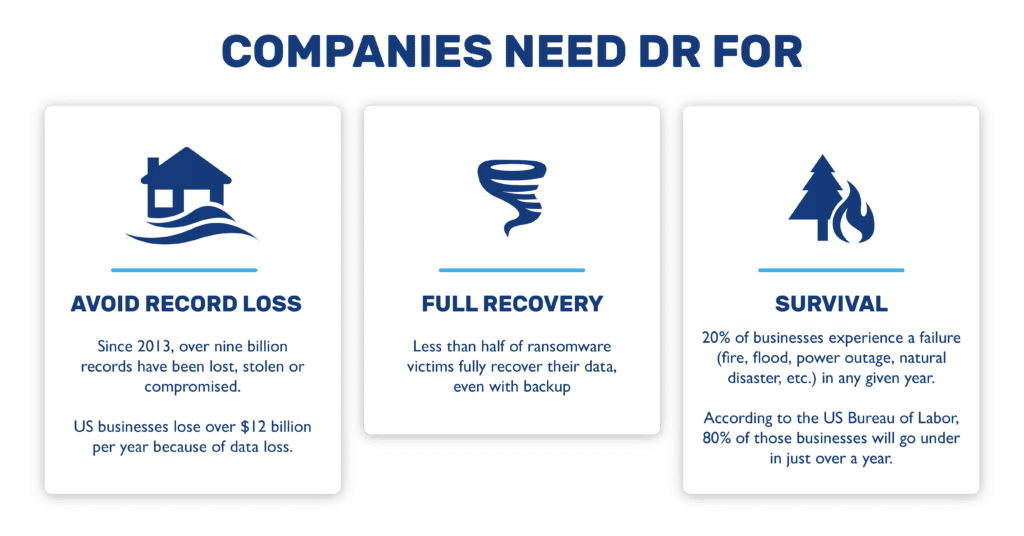
Today’s cyber criminals are savvy. They use advanced software and innovative methods to breach IT systems. It’s tough for companies to lay out the capital for the software needed to combat hackers, and even more so to provide the expertise of maintaining it. As companies move operations to the cloud, they benefit from disaster recovery as a service to provide a failsafe if hackers strike.
CTOs can’t push disaster recovery to the bottom of the to-do list. Cyber criminals strike when companies are most vulnerable, so now is the best time to solidify a plan for disaster recovery.
IaaS versus Colocation: What Are They and Which One Is Right for My Company?
Companies that are new to cloud based solutions may find infrastructure as a service (IaaS) and colocation appealing. These two service offerings help companies move parts of their operation to the cloud and tap technology service providers for smooth operation and optimization.
- Colocation is when companies rent space in a shared data center. It is helpful for reducing physical maintenance of IT infrastructure.
- IaaS gives customers more attention than colocation because it offers a pay as you go or subscription-based approach to IT infrastructure. This means you won’t own the hardware but you will benefit from top technology, fast scalability and reliable expertise.
The two most important factors when considering either of these options are service-level agreements (SLAs) and internal expertise. In reality, the underlying technology that IT service providers use is generally advanced and relatively the same, but the quality of service is what makes implementations successful.
- Service-level agreements: these dictate expectations of the IT service provider such as uptime and security. They vary among providers and are a key differentiator in your search depending on your company’s needs.
- Internal expertise: consider your team’s expertise in relation to IT upkeep required. If your team is less hands-on, opt to rely on a service provider for routine maintenance and expert guidance. Similarly, the quality of your support team determines your success. Service providers who have experience in your industry with common systems and come from reputable companies are likely to provide a more streamlined partnership.
Advantages of IaaS and Colocation
Both colocation and IaaS offer a manageable entry point to the cloud for companies that may be on the fence. They provide several advantages related to adaptability and optimization that can bring IT environments to the 21st Century.
- Flexibility: Fast scalability tailored to your company’s needs
- Reliable performance: 24/7 monitoring in an always-on IT environment
- Cost management: predictable monthly costs that go toward services you actually use
Depending on your team’s level of expertise and desired hands-on management, either colocation or IaaS can be a good fit. A consultation with a potential vendor can provide the best direction for your IT situation.
![]()
Unite Expert Support and Top Tech with Managed IT Services
Managed IT services are the everything as a service (XaaS) of the IT world. All of the as-a-service offerings mentioned above are collected under the umbrella term, managed IT services.
Managed IT services enhance IT teams with customized services and expert support. This saves companies expenses on IT costs, while giving them access to best-in-class technology.
Companies find many advantages to using managed IT services. However, it’s common for teams to be apprehensive because of the concern around overlapping job responsibilities that ultimately render their positions obsolete.
Data shows that this is most often not the case. In fact, only six percent of companies that implement managed IT services eliminated their IT teams.
The most common scenario is collaboration. IT teams typically outsource mundane tasks to their managed service provider while retaining critical operations in-house. IT teams benefit because they have more mindshare to focus on innovation for their company, aided by the added expertise of their IT service provider.
3 Benefits of Implementing Managed IT Services
The top three ways that managed IT services can help CTOs are:
- Encouraging cost savings by outsourcing tasks, minimizing downtime and predicting monthly IT expenses.
- Focusing on business operations by outsourcing daily helpdesk and maintenance.
- Gaining access to best-in-class technology at a fraction of the cost of owning.
Many CTOs find implementing managed IT services helps advance their overall IT initiatives. With the option to customize a selection of services specific to their business needs, the company’s IT environment becomes optimized for flexibility and scalability in the future.
Getting Started with Cloud Solutions and Beyond
Digital transformation is not going anywhere soon, so it’s time to roll up your sleeves and assess what it means for the future of your IT environment. IT service providers such as Comport provide a collaborative experience through evaluating whether as a service options make sense for your business and how to implement them.
The best place to start is by learning what’s out there. Our experts have created several resources to help you learn about the options available and evaluate which ones could be a good fit for your company’s needs.
Browse more educational resources below or connect with Comport for a free consultation.